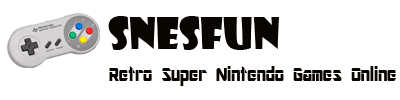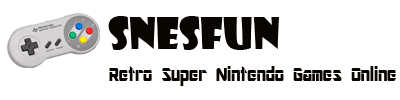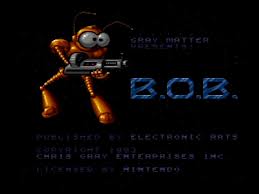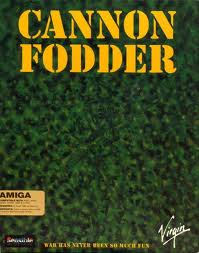Gan Gan Ganchan is a colorful maze/action game by Magifact that borrows numerous elements and gameplay mechanics from the arcade classic Pac Man with a few notable exceptions. The player takes control of a cute little star called Ganchan, and his mission is to collect four colored creatures (shaped like spheres or cones) of each color (red, yellow, blue and green) and to bring them to an exit door located somewhere in each level. Once these creatures have been collected, four colored keys appear and must be picked up to finally unlock the exit door. But things are not as easy as they seem - Gachan, in a way similar to Pac Man, always moves forward until he meets a wall, or until the player decides to steer him left or right. Ganchan's stamina is also an important part of the gameplay (the bar is located at the upper/left corner of the screen) - our hero constantly consumes energy and the only way for him to regain his lost stamina is to guide more creatures to the exit door. Enemies are also dotted around each level and relentlessly hunt down Gachan - some are slow whereas others, later in the game, can fire projectiles or move at incredible speeds. However, players have three tricks up their sleeves. In desperate situations, they can use some of their stamina and outrun any foes that challenge them. Another trick is to quickly turn into a stone-live creature that temporarily knocks out enemies, or to throw previously collected creatures (who follow Ganchan in a long line) and use them as projectiles. Finally, all kind of power-ups are released when Ganchan guide enough creatures to the exit door - they range from super bombs to protective shields. Gan Gan Ganchan features four different worlds, a password system and a two player versus mode.